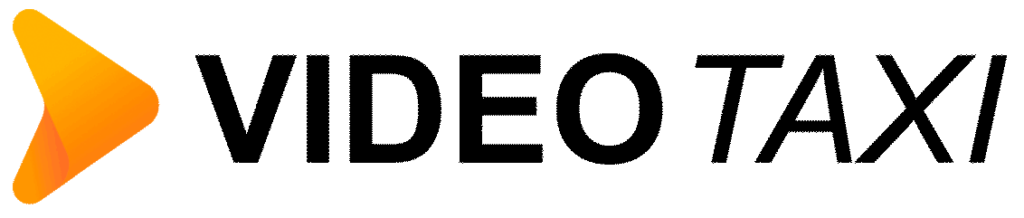The most important functions
General
Video.Taxi - the video solution for companies and public authorities
Video.Taxi is a streaming platform for business customers and public authorities who value data protection and want to respect the privacy of their website visitors. From live streaming to video hosting, Video.Taxi offers a range of valuable tools to help businesses and public sector organizations unlock the full potential of video. The AI-based speech recognition technology enables real-time subtitling and translation of audio, video and livestreams.
ISO/IEC–27001 certified
Video.Taxi is ISO/IEC–27001 certified.
No tracking or data theft
Unlike US providers such as YouTube, Vimeo, Zoom, and others, no user data is intercepted and stored illegally in the USA without consent and monetized there. (ECJ judgment - Schrems II).
Business model
Video.Taxi customers choose a subscription model after a free trial period. This can be canceled on a monthly basis. Payment in euros is often cheaper than payment with
data from web visitors. ("If it's free, you are the product.")
Livestreaming
Automated live streaming
Video.Taxi Studio streams directly. 100% GDPR compliant. No tracking of user data and thus no disclosure to third parties.
Video resolution
Create high-quality livestreams with resolutions up of 4K (2160p50)
Viewer chat
Chat with your viewers, also moderated.
Surveys
Ask your viewers and display the results.
Automated start
Let Video.Taxi do the job. Video.Taxi will start and stop your livestream according to the preset times.
Manual start
Start your livestream with your scheduled time frame at the click of a mouse.
VOD as premiere
Stream a recording with a set start time as if it were a livestream and optionally offer the recording for viewing afterwards.
Rescheduling
Not sure about the upcoming parameters of your livestream? Change all settings up to 30 minutes before the start by keeping the ingest URL and player link.
Unlimited number of team members
Give your entire production team access to your account without user restrictions by enabling sub-accounts for them.
Maximum duration of the live stream
Stream your entire event for up to 12 hours at a time, and if it lasts longer, you can extend it multiple times during the broadcast.
Customised player
Choose your favorite color and add your organization's logo.
Cloud Transcoding
Save bandwidth at the event location by streaming a single stream. Video.Taxi automatically generates the other necessary streams as adaptive streams.
Simultaneous livestreams
Stream overlapping events by streaming an almost unlimited number of livestreams simultaneously.
Live streaming in the browser
GDPR compliant
All livestreams are 100% GDPR-compliant and thus warning-proof. No installation of software necessary. Google Chrome browser recommended.
Image splitting
Choose among different layouts for a varied presentation.
Backgrounds
Enhance your livestream with custom background graphics.
Scrolling text
Create a scrolling text and insert it.
Logos
Insert logos of your choice and give your show the look you want.
Private chat
Chat with your participants internally without the viewers noticing.
Connecting guests
Invite guests directly to your show.
Presentations
Show presentations or let your guests do it.
Video management
Subtitle creation
Automatic subtitle creation in 192 languages
Download + Export
Download or export the audio or video from your livestreams for further use. If desired, allow your users to download the file as well.
Automatic recording
Let your viewers watch the automatically recorded livestream with the same links and embed codes as an instantly available recording.
Video storage
Save unlimited livestreams on Video.Taxi as Video on Demand for a specified period of time.
Trimming
Cut out unwanted parts by redefining the beginning and end of your recording without having to assign a new link. The original file is preserved.
Livestream replacement
Present the best version by replacing live livestreams with pre-recorded videos without changing links, embeds, or analytics.
Livestream uploads
Keep all your videos in one place by uploading and saving them.
Clipping livestreams
Capture key moments and share them on social media by quickly editing out highlights in the middle of the livestream or after the livestream ends.
Essentials
Highlight and edit important content on the content timeline - post to social media or send via email.
Subtitle export
Export existing subtitles or upload existing ones.
Subtitle - Editor
Correct incoming live subtitles or already created ones in video on demand files in the subtitle editor.
Not public
Set videos to non-public if you no longer want to show them to your viewers.
4K videos
Upload videos in 4K resolution.
Marker
Set chapter markers and your users can jump there directly.
Full control
Keep the rights to your content and don't expose your viewers to uncontrolled advertising from your competitors, such as YouTube.
Video Player
Accessibility
Player according to BITV 2.0 (including subtitles)
Tracking in the player by third parties
Adjustable, from allowed to forbidden.
Clickable logo
Load your own logo into the player and link to a website or similar via link.
Social sharing
Have viewers share your videos or livestream via link on social media, messenger services or email.
Channels
Organize your livestreams by categorizing them into customizable, embeddable channels.
Smartphone friendly player
Deliver a great viewing experience on phones, tablets, computers, or smart TVs with a responsive HTML5 player.
Time shift
Allow viewers to restart your livestream or jump to specific points while it's still live.
Adaptive bitrate playback
Ensure smooth playback with automatic resolution optimization for different bandwidth scenarios.
Pre-Livestream Video
Engage your viewers before the livestream even starts with a video loop on the player while you're not live yet.
Translation
Live translation in real time
in 29 languages with up to 98% accuracy for the stream and at the event location more at https://www.livetranslation.ai
Translation of audio and video files Subtitling for audio/video files, approx. 20x faster than run length
Export function
for the creation of word transcripts or further processing by AI tools such as ChatGPT
Multichannel audio for audio and video files
Transcription
Speech recognition in real time
for 29 languages with up to 98% accuracy
Subtitling
Live subtitling in real time, also at the event location. More at https://www.barrierefreiheit.live Subtitling for audio/video files, approx. 4x faster than running length
Export function
for the creation of word transcripts or further processing by AI tools such as ChatGPT
Speaker recognition
Recognize the different speakers and give them titles.
Multi-Audio
Multi-channel audio
Upload videos with multi-channel audio and let VIDEO.TAXI play them out.
Video player
Your viewers can choose the soundtrack or you can specify it.
Media library
Cool look
Choose from two templates, light and dark, for the design interface for your videos and livestreams.
Categories
Create categories according to your wishes and assign videos and livestreams to them.
Video teaser
Put video teasers in front of your content to promote your videos and livestreams.
User registration - lead generation
Let the media library play videos and livestreams only after user registration.
Pay per view
Sell your videos and livestreams for online payment.
Spectator experience
Graphic overlays
Enhance your VODs with clickable graphics like logos, watermarks, captions, full-screen overlays, or simple ads.
Automatic subtitling
Save time, meet compliance standards, and make your livestreams more accessible by automatically adding subtitles. Edit subtitles live and then in the recording via an online editor.
Automated translation on demand
Extend the reach. Create automatic translations in 192 languages. Edit subtitles afterwards.
Video markers
Help viewers easily find important moments by naming and marking points in a recorded livestream.
Live video chat
Viewers can chat and you have options, such as a moderated chat where you can control visibility or open chat where every message is published.
Clickable annotations
Add clickable text or clickable graphics to videos to drive more viewers to your offers (leads, e-commerce).
High frame rate (up to 60 fps)
Smoothly capture motion by streaming at frame rates up to 60 fps.
Manual scoreboard overlay
Overlay your livestream with a live scoreboard. Control the scoreboard on your computer, phone, or tablet.
Automatic viewer information
Display the number of cc users as an overlay on the player.
Voting tool
Send live questions to the audience and let Video.Taxi count the results. These are displayed on the video player as an overlay.
Monetization / Pay per view
Ticket sales
Generate revenue by selling tickets for your live or recorded livestreams with the Video.Taxi pay per view feature. Individual access codes provide high security for your business model.
Purchase, support or donation
Select the appropriate text for the transaction button "Buy now, donate" or "support now".
Flexible validation
Link any livestream or VOD to any product you've created. Add future content to tickets you've already sold. Change the duration at any time.
Customizable Email Template
Edit the email template that your customer receives after purchasing your pay per view offer.
Monitoring
Review each pay per view product sold and used against a report that shows the purchase name, pricing, access code, and date/time access code used for the first time.
Third party online sales
Create access codes and export them to your store system.
Support & Monitoring
Unlimited priority support
Our live streaming experts are available by email 7 days a week (Mon - Fri 9am - 5pm CET) and beyond that, depending on the booking situation. With experience in video and audio production and dealing with thousands of clients and projects, our support team is able to answer almost any question about live streaming and video hosting.
Stream diagnostics
Troubleshoot problems with detailed data on the status and health of your live stream (bitrate, frame rate and packet loss).
Encoding management
Track and control your encoding process and get immediate technical support.
Analytics
Viewer engagement statistics
Understand your reach with engagement graphs and data on total views, individual viewers and average view duration.
Geo-Analytics
See where in the world your viewers are watching with a live interactive map.
Insights for viewers
Take a detailed look at how viewers are watching your content with data on viewing targets,
devices, browsers, and operating systems, as well as playback quality.
Privacy and security
Constraint embedding
Keep control of your content by limiting the destinations or URLs where the livestream can be viewed.
Password protection
Protect your livestreams with a single or individual password.
Individual codes
Protect your livestreams or videos with a custom code that is sent automatically.
Developer
API access
Customize your video workflow with the Video.Taxi API (visible when logged in under "Account").
Livestreaming to other platforms and servers
Stream on your website
Maintain your organization's brand control by broadcasting your livestream directly to your own website with the customizable player you can embed via the embed code.
Live broadcast on Facebook
Reach your Facebook audience by streaming live on Facebook at the same time.
Stream on YouTube
Reach your YouTube audience by streaming live simultaneously on YouTube in maximum 4k resolution.
Stream on Twitter
Reach your Twitter audience by live streaming to Periscope at the same time.
Stream to any RTMP destination
Reach your audience on other platforms by simultaneously live streaming to any RTMP destination in maximum 4k resolution.
Multi-streaming
Save bandwidth at your location and stream to ten different destinations like Facebook, Youtube, Twitter or your RTMP destinations in maximum 4k resolution simultaneously.