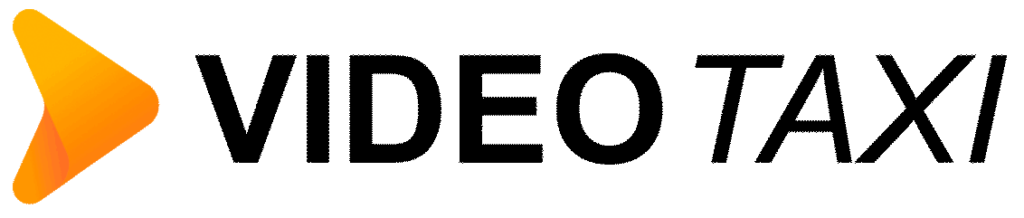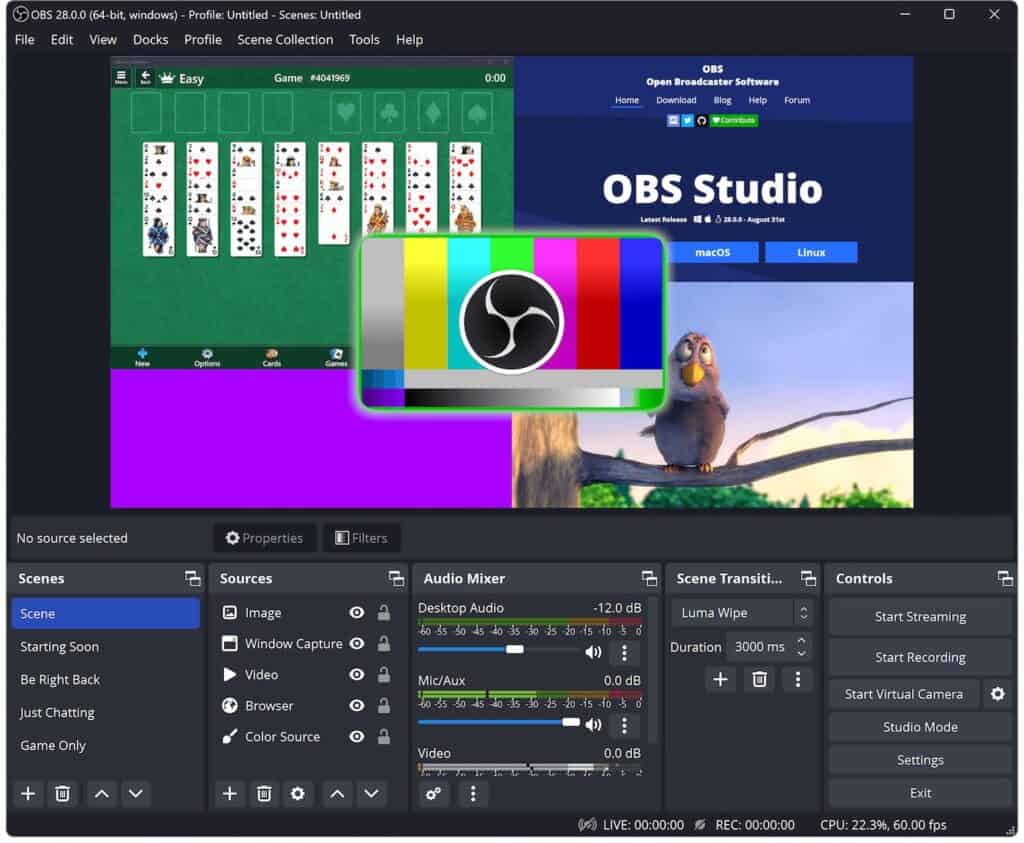"I create the live stream with OBS and VIDEO.TAXI brings it to my viewers. With valuable extras like chat, voting, subtitles, restreaming, payment gate or user registration."
Stefan E. - OBS Fan and Video.Taxi Livestreamer
The Youtube alternative that protects your data and the privacy of your viewers
Take back control with Video.Taxi - a powerful streaming platform where you retain 100 % ownership of your data.
Tested, certified,GDPR compliant.



Video.Taxi turns your OBS signal into a professional livestream
Valuable features for the best stream of your life
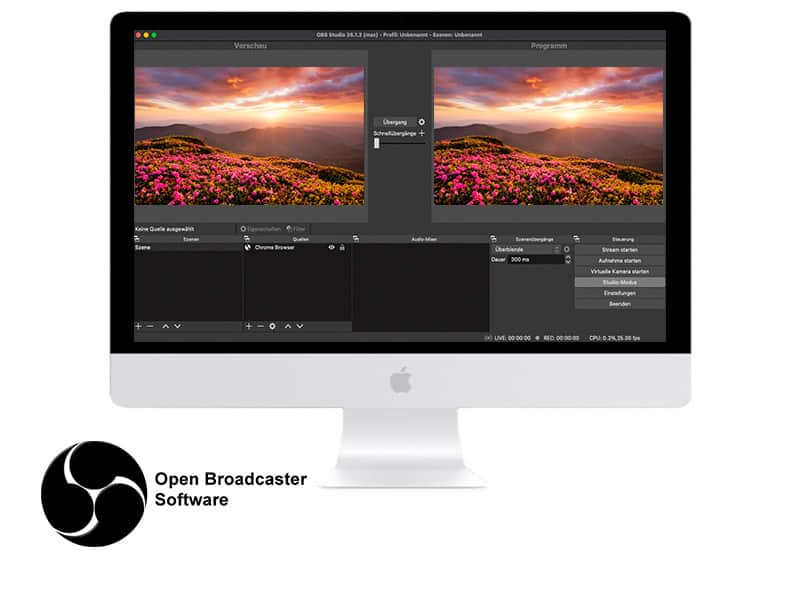
1-100,000cc spectators
TOP image quality HD,FullHD,2K,4K
ISO 27001 certified
Surveys & Polls
Automatic Recording
Zero data theft
Customizable video player
Spectator registration
Password protection for streams
Zero third-party advertising
Subtitling in 192 languages
Store system for Stream sale
Barrier-free according to BITV 2.0
Live statistics In real time
Moderated
Chat
Restreaming on social media
How to stream with OBS and Video.Taxi
Install OBS
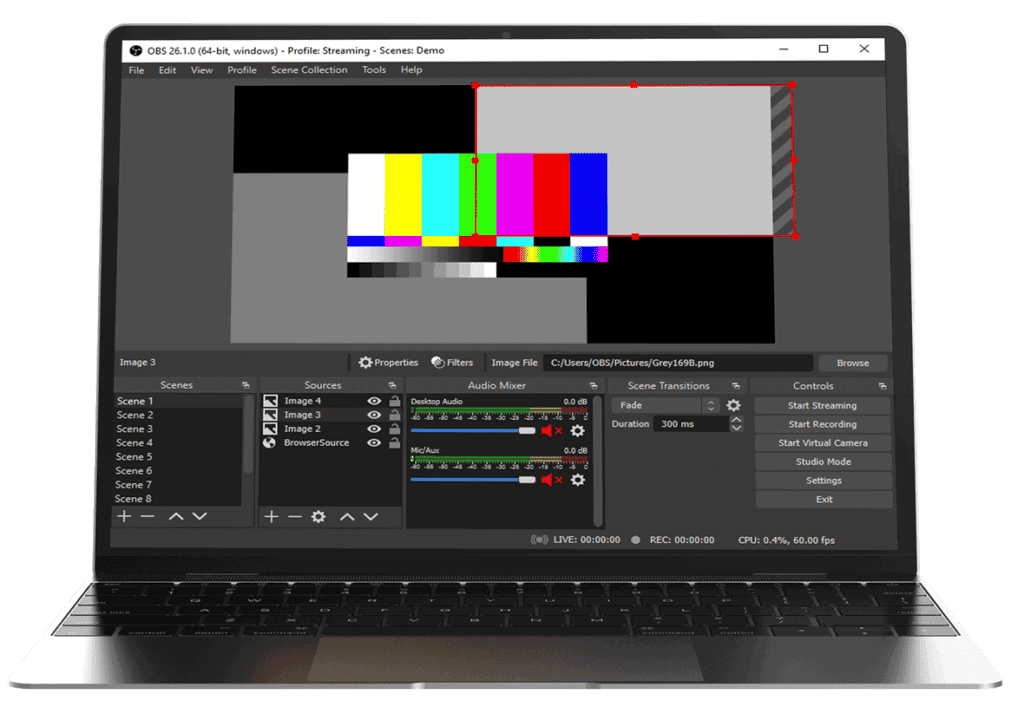
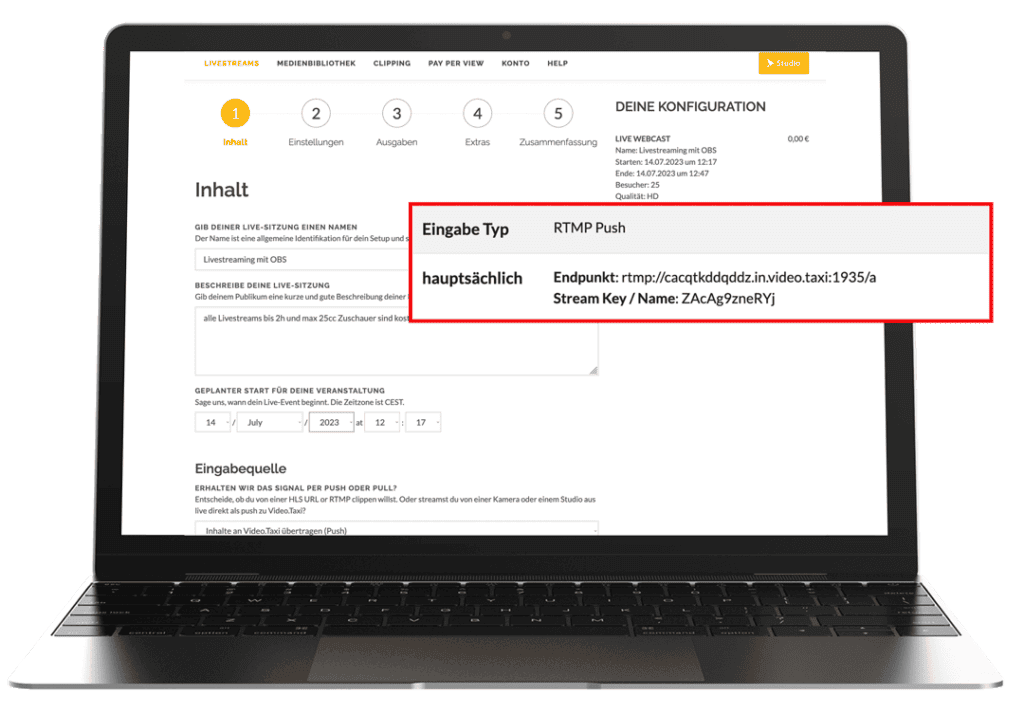
Create the livestream now at Video.Taxi
Create livestream
Enter server and stream key in OBS
Enter stream data
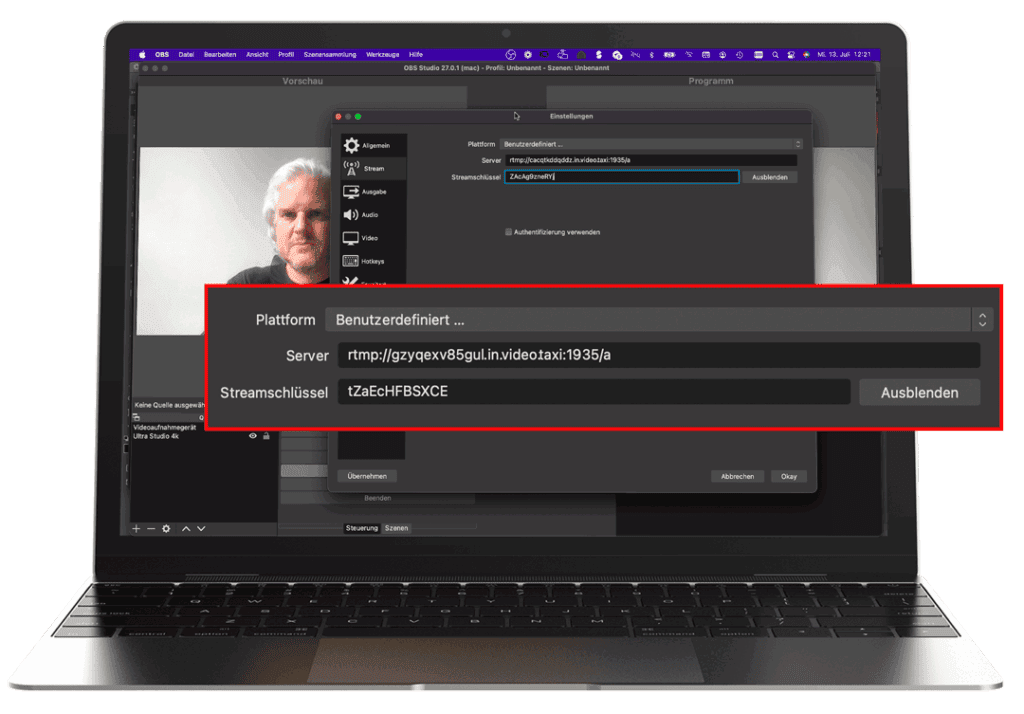
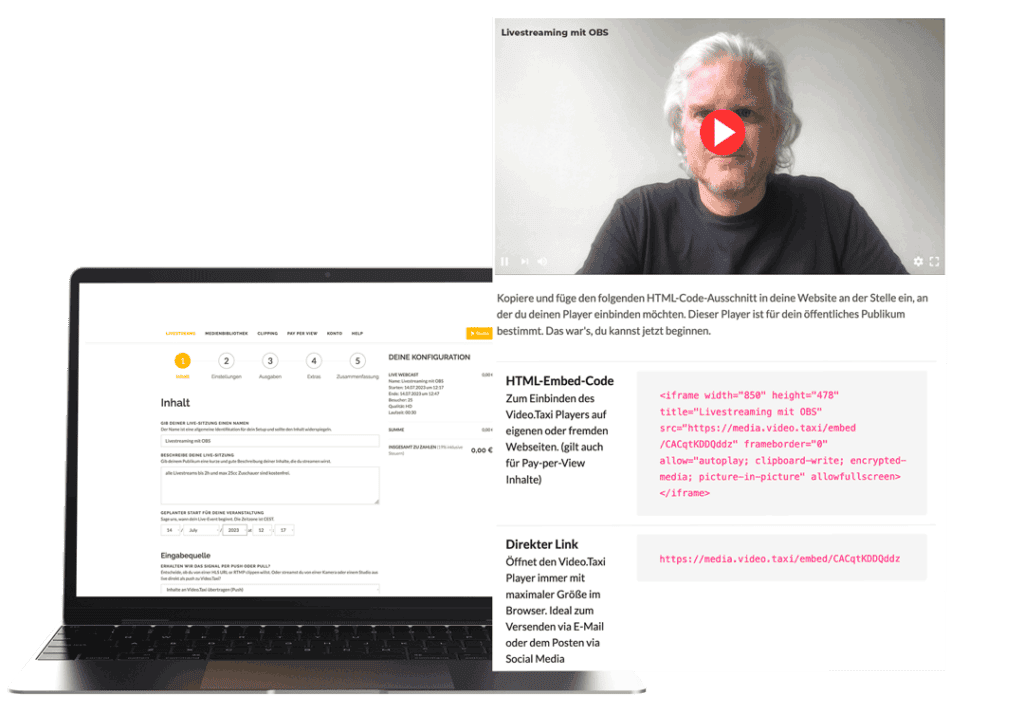
Video.Taxi receives the stream and distributes it.
Watch livestream
Everything under control - the cockpit
Stream control
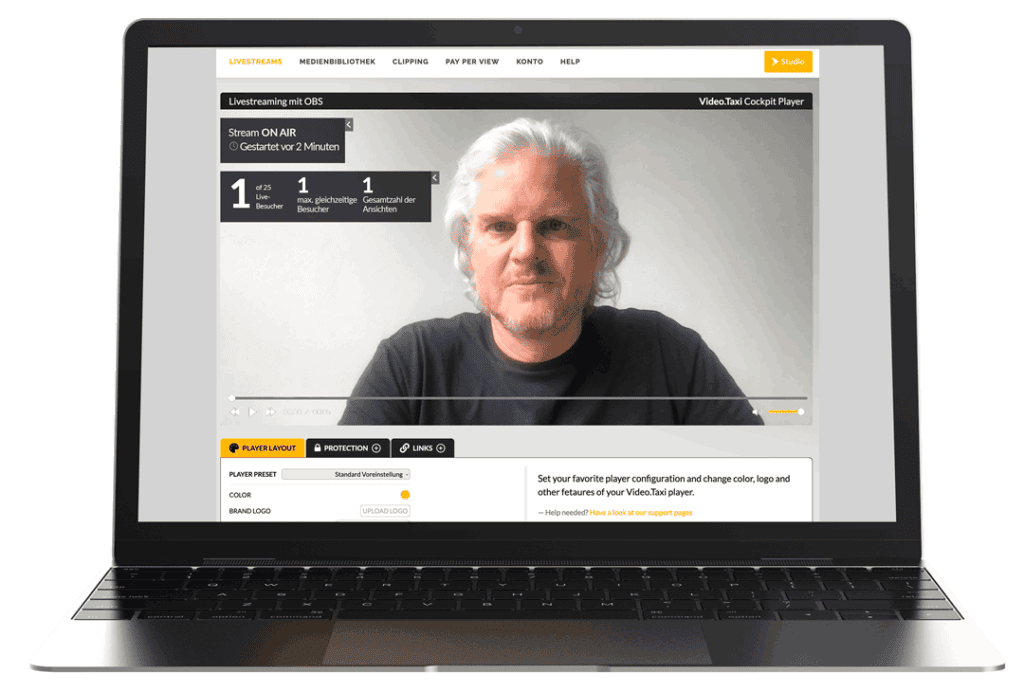
Video Tutorial
How to stream live with OBS and Video.Taxi. OBS converts the audio/video signal in real time and you send it as an RTMP stream to Video.Taxi. That's where the magic happens. To watch the video, click here.
Video.Taxi is used by ...
Customer testimonials

Udo Treimetten, Managing Director Triacs GmbH
We have been working with VIDEO.TAXI for over a year now. In the process, we have realized many different productions. Online product presentations, employee training, concerts, sporting events ... We utilize the full potential that this platform offers us. Traceable access with access codes, pay-per-view with the collection as well as the subsequent provision and possibility of downloading the live program. The security of our data, GDPR compliance, and, of course, the absolute technical reliability of the platform were very important to us. VIDEO.TAXI is a perfect partner who also responds very quickly to our needs when we have questions and suggestions.

Norbert Gierlich, New Business and Site Management Vogelsänger Studios
We have been working very actively with VIDEO.TAXI since autumn 2020. We appreciate the intuitive UX of the SaaS solution and the HD quality of the livestream signals. Total freedom in the branding of the player, chat function and cloud-based recording round off the offer perfectly for us. But what excites us the most is the AI-based transcription. This allows us to pick up viewers in their national language while we discuss with experts in another language, for example. Instant trimming in particular is a real asset, as we can edit recorded events directly online and then publish them. Having support contacts in the same time zone also helps a lot in case of emergency.

Detlef Simon - Desimo
After a good six months of working together, it's time to say thank you. We feel we are in very good hands with VIDEO.TAXI with our weekly show streams. A clear system, great picture and sound quality, excellent. And when something got stuck in the payment system, the support team was quick and friendly to help - and of course fixed the problem. It works! Keep up the good work.
German servers - GDPR compliant
ISO 27001 certified. We host on European and German servers.


Do you have any questions?
- TELEPHONE CONSULTATION 15 min
- REAL-TIME SUPPORT OF YOUR LIVE EVENT 3 hours
- DAY-LONG WORKSHOP AT YOUR LOCATION 7 hours